Blogだとばらばらしちゃうので、MkDocsでまとめてみました。
まだ1ページだけですが、まとめるよりフォーマット決めるのが大変でした。
M5StickC非公式日本語リファレンス
MkDocsのインストール
Windows10上の場合、Microsoft Store経由だとpipでインストールできなかったので、オフィシャルサイトからダウンロードしてインストールしました。

Welcome to Python.org
The official home of the Python Programming Language
インストール場所を「C:\Program Files (x86)」とかにするといろいろ面倒そうなので、「C:\Pg\Python37」みたいな感じのPathにいれました。
MkDocs
Project documentation with Markdown.
あとはmkdocsのインストール手順通り
- pip install –upgrade pip
- pip install mkdocs
でセットアップできます。
プロジェクト作成
- mkdocs new my-project
プロジェクト設定
「my-project\mkdocs.yml」を編集します。
テーマ変更
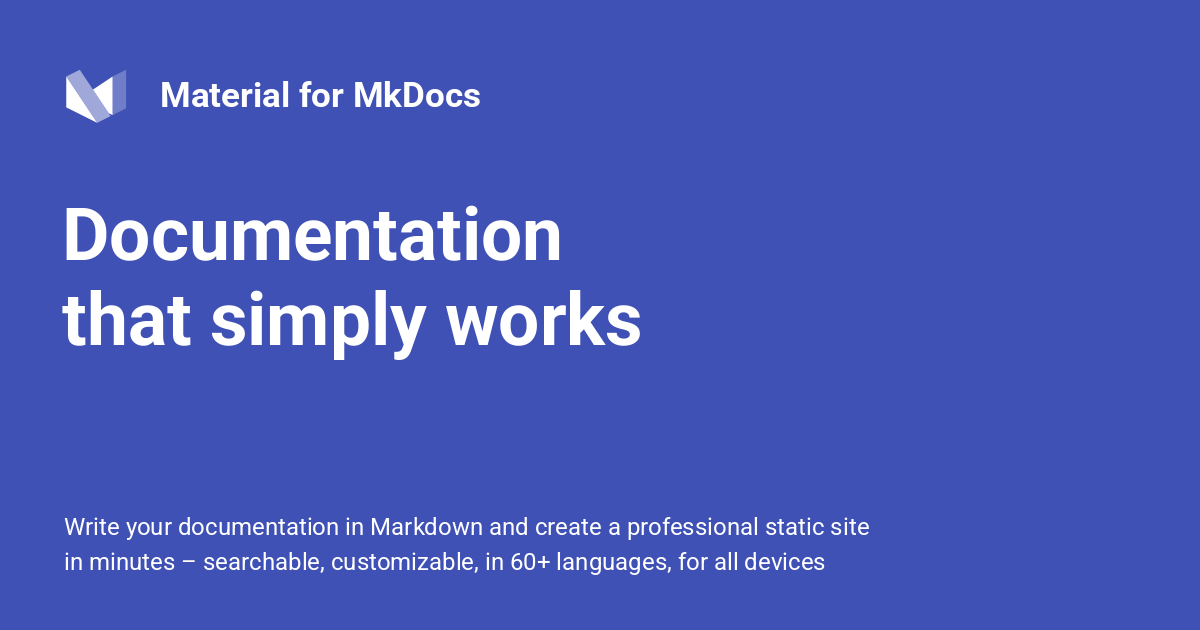
Material for MkDocs
Write your documentation in Markdown and create a professional static site in minutes – searchable, customizable, in 60+...
Materialを使おうと思いましたが、日本語検索がうまく動かなかったので、githubから最新版をダウンロードしてきて使っています。
GitHub - squidfunk/mkdocs-material: Documentation that simply works
Documentation that simply works. Contribute to squidfunk/mkdocs-material development by creating an account on GitHub.
上記からダウンロードしてきて、「my-project\mkdocs-material\material」にいれてあげます。
設定ファイル
markdown_extensions:
- codehilite
- admonition
- toc:
permalink: true
theme:
name: null
custom_dir: 'mkdocs-material/material'
language: 'ja'
palette:
primary: 'indigo'
accent: 'indigo'
font:
text: 'Roboto'
code: 'Roboto Mono'
logo:
icon: 'cloud'
feature:
tabs: true
とりあえず、この設定はいまは作ってみました。


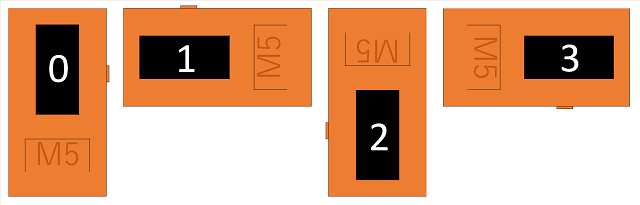

コメント